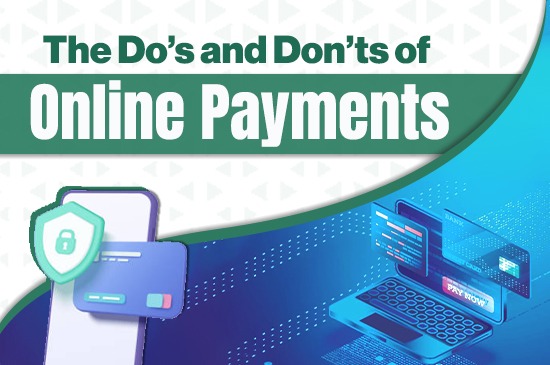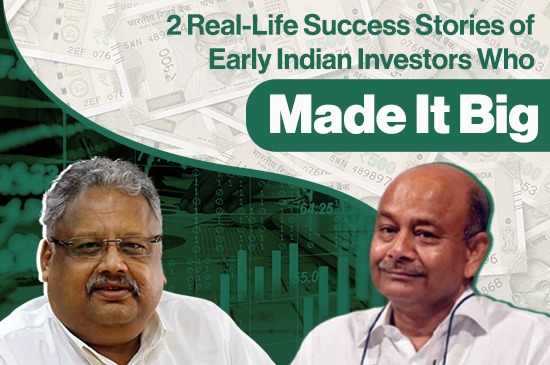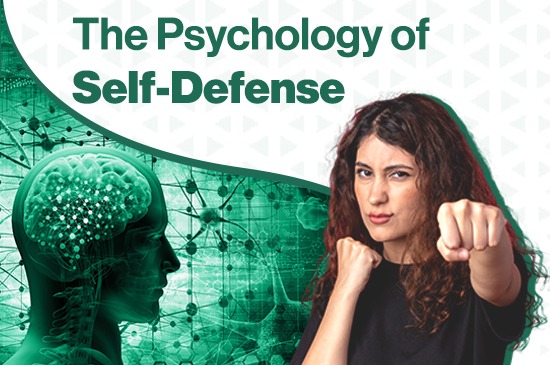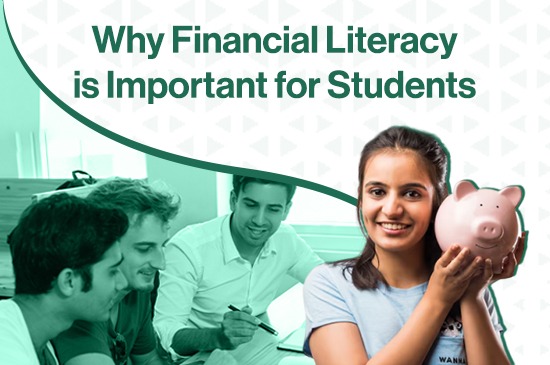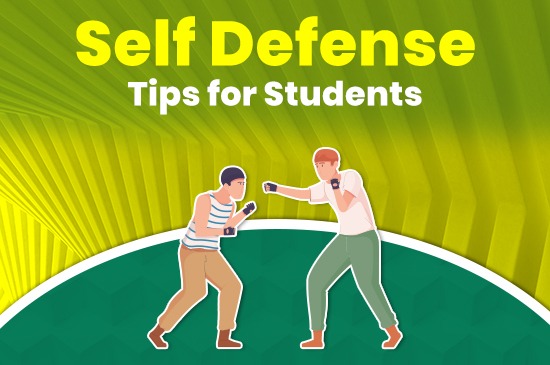In today’s digital age, the popularity of digital transactions is growing daily throughout time. In addition, the number of internet frauds, cyber scams, and creative ways that hackers steal money is growing daily. We know that making online payments is easier than ever. Whether you’re shopping for trendy clothes, subscribing to a cool streaming service, or ordering your favorite snacks, a few taps on your phone can get it done. But with great convenience comes great responsibility! Cybercriminals are always on the lookout for unsuspecting users, and if you’re not careful, you could lose your hard-earned money to scams.
So, how do you stay safe? with a few basic payment hygiene habits, you can stay above this! Let’s dive into the do’s and don’ts of online payments to keep your transactions and money safe & secure!
The Do’s: Smart Steps to Secure Online Payments
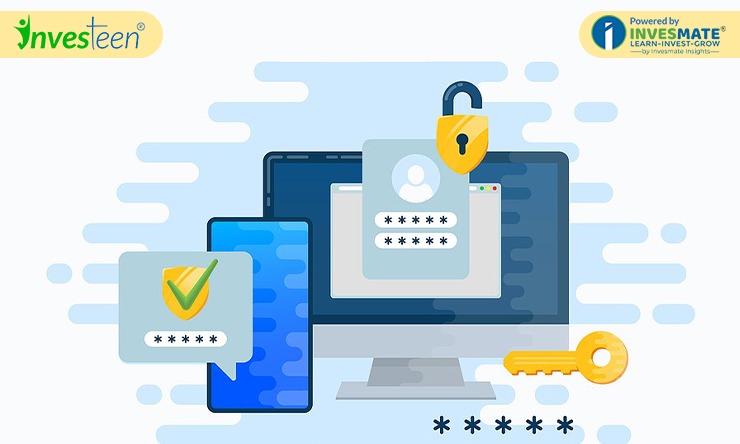 1. Use Strong and Unique Passwords
1. Use Strong and Unique Passwords
Always set a strong password for your online banking apps and digital wallets. Use a mix of uppercase and lowercase letters, numbers, and special characters. Also, avoid using the same password across multiple platforms—it’s like having one key for all your doors; if someone gets hold of it, you’re in trouble!
2. Enable Two-Factor Authentication
Two-factor authentication adds an extra layer of security by requiring a second verification step like a one-time password (OTP) sent to your phone. This way, even if someone gets your password, they won’t be able to access your account.
3. Shop Only on Secure Websites
Before making a purchase, check if the website is secure. A simple way to do this is by looking for “https://” in the URL instead of just “http://.” The ‘s’ stands for ‘secure,’ meaning your data is encrypted.
4. Keep Your Payment Apps Updated
Developers constantly release updates to fix security loopholes. Always update your banking apps and digital wallets to the latest version to stay protected from cyber threats.
5. Regularly Check Your Bank Statements
Make it a habit to review your bank statements and transaction history. If you notice any suspicious activity, report it immediately to your bank or financial service provider.
6. Lost or Stolen Card! What You’ll Do?
If your card is lost or stolen, don’t wait! Immediately block it to prevent unauthorized use. Contact your bank or through their customer service number. This will prevent any unauthorized transactions. Be sure to monitor your account for any suspicious activity and report it to your bank as soon as possible for further assistance.
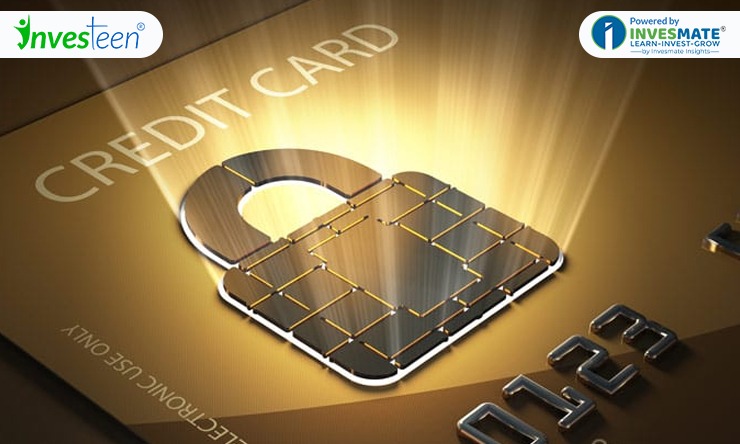
The Don’ts: Avoid These Mistakes to Stay Safe
1. Never Share Your OTP or PIN
No legitimate company will ever ask for your OTP, PIN, or password. If you receive a call, email, or message asking for these details, it’s a scam—ignore and report it immediately.
2. Avoid Public Wi-Fi for Transactions
Public Wi-Fi networks are a hacker’s playground. Never use them for making online payments or accessing sensitive financial information. If you must, use a VPN (Virtual Private Network) for extra security.
3. Don’t Click on Suspicious Links
Phishing scams often come in the form of emails or messages with links that lead to fake websites. If a deal looks too good to be true, it probably is! Always type the website URL manually instead of clicking on unknown links.
4. Don’t Save Your Card Details on Random Websites
Many websites offer the option to save your card details for faster checkout, but this can be risky if the site gets hacked. Always choose the ‘Enter Card Details Manually’ option for better security.
5. Don’t Fall for Fake Links on Emails & SMS
Be cautious with random links in emails and SMS! The chances of winning a prize are slim, but falling for a phishing scam is much higher. Scammers disguise themselves as trusted companies to steal your personal info. Don’t fall for it—avoid clicking on suspicious links or replying to shady emails.
6. Avoid Oversharing on Social Media
Cybercriminals often gather personal details from social media profiles to carry out scams. Avoid posting sensitive information like your phone number, address, or financial updates online.
Along with this, read our blog to become financially responsible and aware from a young age.
8 Reasons Why Financial Literacy is Important for Students
Final Thoughts
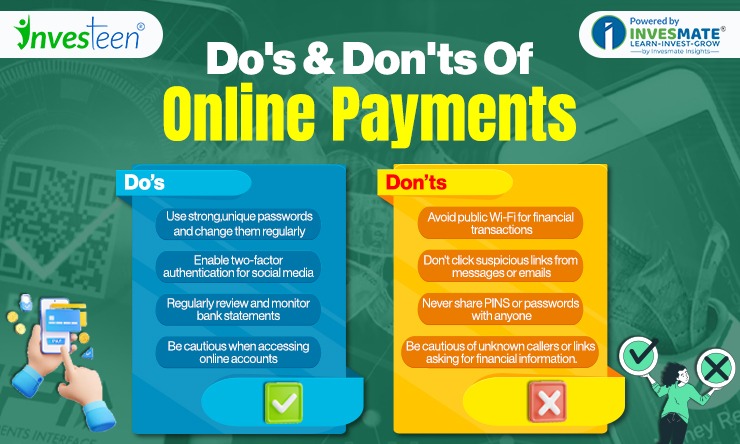
Online payments are incredibly convenient, but they require smart habits to ensure security. By following these do’s and don’ts, you can protect your money and enjoy a worry-free digital experience. Remember, staying safe online isn’t just about avoiding scams—it’s about being a smart and responsible digital citizen.
So, next time you hit the checkout button, pause and check—are you paying smartly?
Stay safe, shop smart, and keep your money protected!
FAQs (Frequently Asked Questions)
How can I ensure my online payments are secure?
Use strong passwords, enable two-factor authentication, and shop only on secure websites with “https://” in the URL.
What should I do if I receive a suspicious payment request?
Never share OTPs or PINs. If you receive a suspicious request, ignore it and report it to your bank immediately.
Is it safe to use public Wi-Fi for online transactions?
No, public Wi-Fi is not secure for payments. Use mobile data or a VPN to protect your transactions.
What is phishing and how can it affect my child?
Phishing is when scammers trick people into sharing personal information like passwords, credit card details, or usernames by pretending to be a trusted source. If your child clicks on a malicious link or responds to a phishing email, they may unintentionally expose sensitive information.
How can I make my child more aware of phishing?
Educate your child about the dangers of phishing and involve them in discussions about online safety. Run through real-life examples together, and practice identifying phishing attempts in a safe environment.